DIY Mocap
For a recent pitch I noticed some collogues modeling a 3d character and then painstakingly hand animating keyframes. It’s a long process, and in my experience very difficult to get natural feeling motion. I set out to see if there was a better way. For small projects hiring a professional motion capture studio with actors covered in spandex and ping pong balls is not usually in the budget. But using a pair of Kinects and readily available software I found it was actually very feasible and relatively pain free to set up DIY motion capture system.
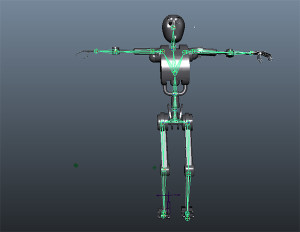
The process began by importing and rigging the model in Maya using the Human IK system which automated much of the rigging process.
Separately I set up and configured a pair of Kinects in a conference room and using iPiSoft recorded 30 seconds of myself ‘acting’. Processing took quite a while, but I was using a fairly low powered pc laptop. The end result was a motion capture file that I could then target to my character in Motion builder or even in Unity.
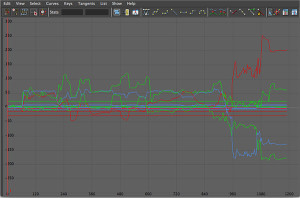
The only real issue I ran into was if the actor was spinning around and occluding parts of their body from the cameras. This sometimes involved cleaning up keyframes in motion builder, but with a two Kinect system this was very rare. For the most part I found the capture quality was great. Eventually the character was abandoned before I could go much further, but here is a quick playblast sample captured from maya. Next time it comes to animating a humanoid character for an animation or game, I’ll probably consider motion capture as a viable option.